If you’ve faced the dilemma of changing domain names, removing pages, updating permalinks or you’re simply curious about what 301 and 302 redirects are, you’ve come to the right place.
More than just a random sequence of numbers, they are powerful signals used to notify Google when pages have moved permanently or temporarily without entirely killing your SEO (Search Engine Optimisation).
Knowing which redirect to use is dependent on your situation, given they both serve different purposes.
In simple terms, redirects are a signal used to indicate to users and web crawlers that there is now another, different URL of this page as opposed to the one that was initially requested.
Here’s everything you’ll learn about redirects in this Endpoint Digital article.
Contents
What Is A 301 Redirect?
301 redirects are referred to as ‘permanent redirects’, indicating that the page originally requested has moved to a different URL.
Permanent means permanent from experience so you should aim to keep any 301 redirects active for at least one year to ensure rankings stay consistent.
Understanding the purpose behind 301 redirect signals is made simpler with a real-life scenario, such as the one below.
When To Use 301 Redirects
Let’s say that you created a page for Black Friday sales, and your URL was: https://example.com/black-friday-sale-2023/.
For pages like this, they have an expiration date. The permalink clearly states the year for these sales is 2023, so these discounts won’t be relevant in 2024 and as such, users shouldn’t be sent to this URL if they are trying to find Black Friday deals when 2024 rolls around.
Since this will be a permanent change, you want to use a 301 redirect from your 2023 Black Friday deals page to your new 2024 discounts page (when the time comes) which indicates to users and search engines that this is a permanent change.

A Quick Side Note About Why Deleting Pages Aren’t Always Ideal
You might be asking, isn’t it worth deleting this 2023 page? The answer is, perhaps – but it’s more complicated than that for several reasons:
- You may have a wide range of internal links to this page
- You may have several inbound links to this page
- Deleting this page results in a 404 error
Rather than making the situation more convoluted, a simple 301 redirect would ensure that you won’t have to worry about these things.
Regarding the latter, 404 errors work in conjunction with the use of 301 and 302 redirects very well because of how they operate.
404 errors signify to users and search engines that ‘this page doesn’t exist’ anymore. If you remove your Black Friday deals page and a user tries to visit that URL, they’ll get hit with a 404 error.
These 404 errors can be catastrophic for a few reasons, such as increasing your bounce rate, lowering dwell time (how long users spend on your website) and sends signals to Google that they should consider removing this page from their index if not rectified quickly enough.
According to Google’s John Mueller, the best practice is to 301 redirect your old pages to your new ones if conducting a website restructure of any sort.
You can check out his full response about 404’s in this video:
Now, onto 302 redirects.
What Is A 302 Redirect?
302 redirects are known as ‘temporary redirects’. These types of redirects are used to inform users and search engines that the current page is being moved to another URL for some time but will be back.
It ensures that search engines won’t remove the current URL from its index and the new link keeps getting traffic and rankings remain consistent.
For further clarification, we’ll also provide a real-life scenario of where 302 redirects may be useful.
When To Use 302 Redirects
302 redirects are great for A/B variate testing or if you’re completing a website revamp.
Given these are only temporary changes, using 302 redirects make the most sense given these URL’s will be back.
A/B testing is a marketing concept used by companies who may be running deals or want to test the performance of one page vs another.
For example, let’s say you have a separate version of your homepage that you’re testing for design purposes that has an entirely different URL.
To ensure the best results, you’ll want to use a 302 (temporary) redirect from your alternative landing page to the original URL – your home page.
Just as a side note, you’ll also want to use the ‘rel=canonical’ attribute on all of your alternative URL’s when using 302 redirects.
What this means is, you’ll want to tell search engines that your original URL is the preferred version of this page, to avoid duplicate content and indexing issues.
For more information about canonicals, check out this resource by Ahrefs.
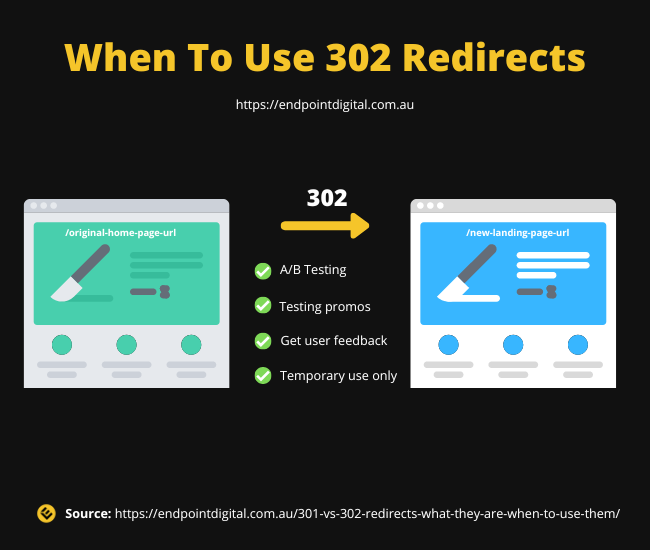
How Do These Redirects Affect My SEO?
There has long been debate about how Google handles 301 and 302 redirects.
In the early days of Matt Cutts, he revealed that there isn’t necessarily a limit on how many redirects a website can have, but did mention that the fewer redirects you have, the higher chance the Googlebot and users will reach their destination page.
Pretty obvious stuff really, but at the same time, unnecessary redirect chains were more than likely a larger issue in 2013 (when Cutts mentioned this) than they are today.
Redirect chains aren’t bad for SEO, but they are bad for user experience and crawling. Too many redirects draw out loading times and can discourage Google crawlers from doing their work consistently.
To know the impact of redirects has on your SEO, it’s important to understand how Google treats them, but first, a quick history lesson.
PageRank’s Implications On Redirects
PageRank is an algorithm introduced by Google to measure the importance of a web page. PageRank assigns a numerical weighting to each element of a hyperlinked set of documents to measure its relative importance, in regards to ranking.
If you’re SEO conscious, it’s best to take a measured approach towards redirects (if and when you need to set them up) in order to best protect the value you get from your internal and external links.
PageRank has long been the ‘bread and butter’ of ranking web pages based on their link structure.
In 1997, Larry Page filed the original PageRank patent titled ‘Improved Text Searching In Hypertext Systems‘.
The enormous sized Google index it is today, was just a fraction of the size it was in 1997 and information retrieval processes were rather arbitrary. They produced poor results when a query matched a large number of documents.
In order to refine the information retrieval process for existing search engines, Page proposed a system that makes use of web citations (or web links) to determine the importance ranking for every web page based on these links, which is then used to generate and sort results of the query.
PageRank has likely changed significantly over the past 20 years, given that the original patent was tested and implemented on a corpus of four million documents. Today, Google’s index spans hundreds of billions of documents.
Gary Illyes of Google, eluded to the fact in 2017 that Google may still be using PageRank in this tweet.
DYK that after 18 years we're still using PageRank (and 100s of other signals) in ranking?
— Gary 鯨理/경리 Illyes (@methode) February 9, 2017
Wanna know how it works?https://t.co/CfOlxGauGF pic.twitter.com/3YJeNbXLml
Whether it is the same PageRank that was referenced in 1997 is another story, but it is likely Google is using PageRank or a similar algorithm that provides similar results to accommodate for the ever-growing index of documents.
There is further evidence that PageRank is being used by Google, as discussed in a whitepaper that Google released in 2019.
The thesis of the whitepaper was to “fight disinformation” and touched on the fact that the authority factor or the “A” in their “E-E-A-T” (experience, expertise, authoritativeness, trustworthiness) signal relies heavily on the concept of PageRank.
Given that PageRank (or a similar algorithm that Google may use in its place) focuses on the importance of links, it is natural to be cautious when using redirects that could disturb how your links are calculated.
How Both Redirects Impact SEO In 2024
Google grandfathered their public-facing PageRank annotations for web pages toolbar in 2014, so there is no definitive way of knowing if your redirected links will pass PageRank, but there are some common sense factors that can be applied here.
If the page you are redirecting to and from, are a 1:1 exact match for each other, then it could be assumed that PageRank will pass through this redirect, to the new page.
Improving link confidence through your anchor text is a fundamental UX strategy, and doing so would position your 301 redirects to be better understood by readers, as well as search engine crawlers.
Although it can be assumed PageRank passes through each link, the question is, how much PageRank passes?
According to Search Engine Journal, 301 redirects cannot always pass 100% PageRank and was designed to decay with each link.
Without knowing the type of PageRank algorithm Google uses today, it can only be assumed that Matt Cutts reasoning in 2013 bears some insight.
According to Cutts, if 301 redirects do not have PageRank dissipation, PageRank could be unfairly gamed or manipulated.
John Mueller has mentioned that 301 redirects to 404 URLS ‘make sense’ if the redirected page is a like-for-like replacement, so at least 301 redirects from 404 URLs are more straight-forward.
301-redirecting for 404s makes sense if you have 1:1 replacement URLs, otherwise we'll probably see it as soft-404s and treat like a 404.
— 🍌 John 🍌 (@JohnMu) June 25, 2017
You also need to take into account that when you use a 301 redirect, it takes time for Google to understand and notice these changes.
This means that you may experience a temporary drop in rankings or traffic until the new change is understood by search engines.
Compared to a 302 redirect, 301 redirects are certainly more intensive and may result in the temporary loss of rankings or search traffic.
When used correctly, 302 redirects shouldn’t impact your SEO whatsoever as they only indicate a temporary change.
To summarise, here’s a helpful list of how 301 redirects can impact your SEO:
- 301 redirects pass PageRank and pass most of it, but by design, may dissipate to avoid PageRank manipulation.
- 301 redirects that are set up correctly help decrease bounce rate.
- 301 redirects can reduce the loss of traffic coming to a page.
- 301 redirects reduce 404 errors, providing a better overall user experience.
- 301 redirects will temporarily impact your rankings & traffic, so be mindful when implementing them on your site.
Conversely, here’s how 302 redirects may or may not impact your SEO:
- Search engines will keep the original URL in their index
- 302 redirects don’t pass PageRank, as they indicate a temporary change only.
- 302 redirects are considered temporary and not permanent, and should not lead to any long-term indexation problems.
- 302 redirects are often not crawled.
Essentially, 302 redirects don’t impact your SEO but 301 redirects will and they must be implemented correctly and carefully.
How To Implement 301 & 302 Redirects Correctly
There are a few different ways in which you can implement 301 redirects or 302 redirects, but the most common way to do so is through your .htaccess file.
The .htaccess file is an important file that resides on any web hosting platform that uses Apache/LiteSpeed.
If your website operates on Nginx or Windows/IIS, then this won’t apply to you. For Windows/IIS users, this 301 redirect guide might be a helpful resource.
Depending on what your website does, your .htaccess file will look vastly different compared to other websites.
Creating a 301 redirect through your .htaccess file
Luckily, you don’t need to be super techy to implement 301 redirections through your .htaccess file but, generally, you would use this code below to perform an entire permanent redirect from your old URL to your new URL.
RewriteEngine on
RewriteCond %{HTTP_HOST} ^oldsite.com [NC,OR]
RewriteCond %{HTTP_HOST} ^www.oldsite.com [NC]
RewriteRule ^(.*)$ https://newsite.com/$1 [L,R=301,NC]
If you want to do this for a specific URL, simply include the old URL to the new URL.
It’s also helpful to understand how www and non-www and HTTP to HTTPS redirects work, so check out this post by Ahrefs on how to perform those.
Creating a 301 redirect through a WordPress plugin
The majority of websites run on WordPress, so it makes sense to include a section about using a plugin to do the hard work for you.
The Redirection plugin may be a great choice for those who haven’t made these changes before or are worried about making a mistake.

Source: Ahrefs
Creating a 302 redirect through your .htaccess file
Nothing really changes here, except a small change regarding the attribute, so you would just use the code below.
RewriteEngine on
RewriteCond %{HTTP_HOST} ^oldsite.com [NC,OR]
RewriteCond %{HTTP_HOST} ^www.oldsite.com [NC]
RewriteRule ^(.*)$ https://newsite.com/$1 [L,R=302,NC
Creating a 302 redirect through a WordPress plugin
Essentially, the exact same process as creating a 301 redirect in WordPress but slightly different.

Source: Ahrefs
Just remember that after your use for the 302 redirect has passed, you’ll want to double check and remove it yourself – don’t always rely on the plugin to do it for you.
301 Redirect Or 302 Redirect: Which One Is Best For Me?
By now, you should have a pretty good idea on which redirects make sense for which situation.
301 redirects are great because they aim to eradicate any issues you have with deleted pages or pages that have been permanently moved to a new URL.
They help preserve organic traffic, aim to keep rankings sustainable and improve user experience (so long as there is no unnecessary redirect chain).
302 redirects are also great because they have should have zero impact on your SEO, so long as they are implemented correctly.
302 redirects are a flexible option, allowing you to test variations of pages and gather feedback without any adverse consequences on your traffic or rankings.
The most important thing to note is that there is no ‘correct’ answer. Their use is dependent on the situation.
There are plenty of scenarios to use either a 301 redirect or a 302 redirect – but make sure you apply them correctly to avoid consequences.
If you are looking for a permanent solution for a web page that might not exist or you want to change the URL, a 301 redirect would be the clear choice.
If you are conducting A/B tests, gathering user feedback, conducting flash sales or are doing other forms of testing, a 302 redirect is the best choice.
Conclusion
By now, you should be an expert on 301 redirects, as well as 302 redirects and when to use them.
If you are still unsure, enlist the help of an SEO agency that will steer your technical SEO in the right direction.
Updated for clarity & freshness: 05th June 2024.

